- Services
- IT Support Sunshine Coast
- Web Design Sunshine Coast
- IT Blog
- About Us
- Contact Us
Tag: FingerPrint
1

So you’ve downloaded a webpage, an email or a PDF document from the internet on your iPad or iPhone and you want to print it out on your work or home 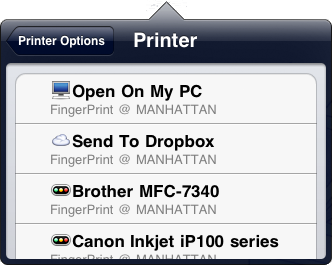 printer. Of course it isn’t that easy and the printer usually doesn’t automatically appear when you hit print. At this point you may email it to your work or home pc or even put it in a DropBox (www.dropbox.com) . Wouldn’t it be better to be able to just print it directly.
printer. Of course it isn’t that easy and the printer usually doesn’t automatically appear when you hit print. At this point you may email it to your work or home pc or even put it in a DropBox (www.dropbox.com) . Wouldn’t it be better to be able to just print it directly.
Well now you can.
For only a few dollars you can purchase FingerPrint – a new tool for Windows and Mac computers that allows you to share via AirPrint your existing printers. Just install it on the computer that has the printer connected and as long as your Apple device is on the same network it will now be able to print to it. Some printers may be incompatible so FingerPrint offer a free trial where you can check it is going to work.
We tested it on a network and the local printers that were connected via USB worked fine but network printers shared by SMB did not appear in the program as an option. In this case you would want to run FingerPrint from the computer that was acting as the Print Server. FingerPrint also offers the added functionality of being able to send files directly to a dropbox account that you configure on your mac or pc or open the file directly on your mac or pc. Give it a try and see if it fits your needs.
FingerPrint is created by Collobos Software. Click here to download a Free Trial for Mac or Windows.


 Does your IT company offer to look after your IT requirements for a Fixed Monthly Fee AND give you FREE Credits every month?
Does your IT company offer to look after your IT requirements for a Fixed Monthly Fee AND give you FREE Credits every month?